The Benefits of using SOLIDWORKS for 3D CAD modelling.
Home > The Benefits of using SOLIDWORKS for 3D CAD modelling.
The Benefits of using SOLIDWORKS for 3D CAD modelling.

SolidWorks is well-known for its engineering and design advances. As a result, Solidworks 3D CAD modelling software is the way to go if you want to improve workflow, reduce errors, and boost collaboration between you and your team. Solidworks software is not only up to date with current industry standards, but it is also always exploring methods to improve. They use real-life experiences and skills to embrace new ideas and features in order to make the process intuitive and perfect.
In today’s digital environment, many manufacturers are transforming their CAD files from 2D to 3D to allow faster their design process and enhance communication with consumers and the design team.
SOLIDWORKS 3D CAD software is being used by designers, clients, and engineers for everything from design to fast prototyping.
Companies in the Smart Industry 4.0 of IoT manufacturing should create 3D CAD data the core DNA of the entire organisation to take advantage of the expanding prospects for greater efficiency, collaboration, and imagination that a combined design development framework affords.
Are You Looking For SOLIDWORKS 3D Design Services
We provide mechanical engineering,product development,IoT,Product Manufacturing Services to various verticals globally.
Solid 3D CAD Modelling with SOLIDWORKS 3D Design
Engineers and designers use SOLIDWORKS 3D CAD software most during the design development stage. With the ability to simulate the concept design through multiple scenarios and make adjustments as needed in the design development process, SOLIDWORKS 3D models are bringing ideas into reality.
The designer can use SOLIDWORKS 3D CAD software to import and translate data, as well as securely store and access it.
SOLIDWORKS allows users to import 2D data in the DXF and DWG formats, as well as AutoCAD Sections, to easily produce 3D models from 2D data. View Folding automates the production of a 3D model by altering the aspects of an imported 2D drawing, and the Design Clipart tool enables you drag and drop drawing portions from DWG files into 3D SOLIDWORKS models.
SOLIDWORKS, an interactive 3D ecosystem, will assist the organisation in developing tomorrow’s inventive ideas more rapidly and efficiently.
5 Benefits of SOLIDWORKS Software for 3D CAD Modelling
#1 -Boost The productivity
SOLIDWORKS 3D modelling allows you to quickly simulate a design in 3D and make any necessary changes. Because the designer will not have to rethink the concept afterwards, he will be more efficient. SOLIDWORKS drawings also aid in the detection of inconsistencies and allow the designer to make adjustments to models and sketches prior to completion. This reduces manufacturing time while also improving the process, making it more cost-effective and helping businesses to meet tight deadlines.
#2 - Design Superior
Manually recording various aspects of a mechanical component is a time-consuming process that requires high degrees of precision in traditional drafting methods. It simplifies the entire process of documenting component designs because SOLIDWORKS 3D CAD models come preloaded with versatile documentation options, such as documenting product geometries and dimensions, material specifications, bill of materials, and so on.
Designers can use which was before design templates to automate the dimension of 3D CAD models in accordance with standards, improving design accuracy while saving time. It also aids in the calculation of forces caused by motion, flow, component stress, and deflection, as well as vibration and temperature impacts.
You can save time by quickly creating current designs with simple tweaks by making various configurations utilizing parameters and recommendations. You may imagine and design multiple iterations of a concept in the time it takes to build just one. One of the most important advantages of using a fully integrated 3D design development environment like SOLIDWORKS is that it eliminates the possibility of human error.
#3 - Cost-Efficient
In 3D CAD, certain standard built components are offered, saving the creator time and effort in developing them from scratch. You will save time and money as a result of this. SOLIDWORKS can help you save money by shortening design cycles and accelerating time to market, as well as removing redundant, repetitive operations and costs.
#4 - Collaboration Improvement
Every team member and stakeholder in the project gets seamless access to data with SOLIDWORKS 3D CAD software. Because 3D models and 2D sketches are communicated effectively, all project participants are on the same page.
As a result, communication has improved significantly, and teamwork has improved significantly. It is simple for project participants to collaborate as a team using this unified forum.
Construction projects are delivered on time and on budget thanks to automated workflows. SOLIDWORKS encourages product development collaboration among designers from various engineering disciplines, and its integrated platform encourages increased collaboration among designers, engineers, and manufacturing employees.
#5 - Innovative
Manufacturers will be able to attain the product development agility, design versatility, and collaborative independence needed to inspire the inventive goods of the future by implementing an integrated 3D product development framework like SOLIDWORKS.
From 3D building engineering designs to prototype ideas for new goods, interactive demos, and more, SOLIDWORKS 3D design allows designers to help others see their concepts.
The customer’s understanding of the component’s features and properties is aided by the usage of visual visuals. This also makes it easier to explain the mechanical component’s utility to the client and to prepare a proposal.
In addition to coordinating the efforts of mechanical, electronic, and electrical designers, an integrated 3D product development solution like SOLIDWORKS includes embedded simulation capabilities that designers and engineers need to quickly investigate a range of different design methodologies.
The SOLIDWORKS CAD model helps engineering professionals in coming up with the most innovative solutions when it comes to design. Because all technological components and problems have been addressed, the SOLIDWORKS 3D design models are exceptionally realistic.
The results remain constant throughout, which reduces the risk of costly errors and issues. SOLIDWORKS is constantly looking for innovative methods to improve the 3D design and drawing process. The SOLIDWORKS product range is the best way to advance your CAD design skills.
Almost for two decades, Bluesurf Technologies has provided its customers with a wide range of design, drafting, modelling, and analysis services. Our SOLIDWORKS 3D CAD design solutions provide simple and powerful features, saving design development time, reducing prices, and improving quality.
For more queries regarding any of the above-mentioned topics, feel free to connect with us on our website www.bluesurf.co.in or email at enquiry@bluesurf.co.in.